Extract Word table data to Excel
The most advanced and convenient way to extract table data from Word to Excel
AI-powered automatic recognition and batch processing
Only 2 steps: ① Upload empty Word table (Table not filled) → ② Upload non-empty tables
Boost productivity with Word table to Excel
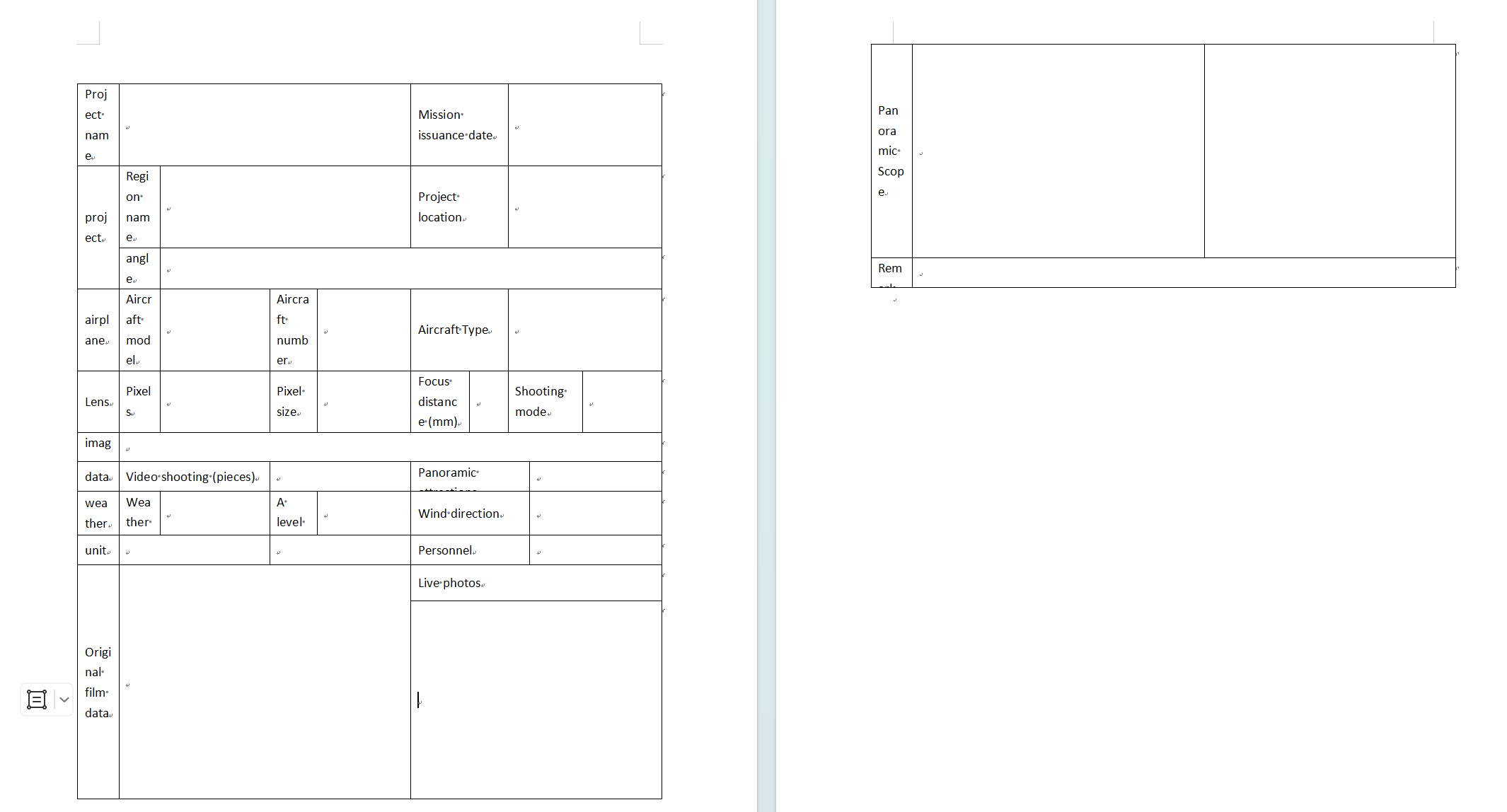
Step 1: Upload your empty Word table
ChestnutTable provides advanced AI-powered parsing that automatically extracts fields from Word tables and exports them to Excel.
Step 2: Upload your filled Word table
With ChestnutTable, you can extract data into Excel by selecting specific fields, making analysis and organization easier.
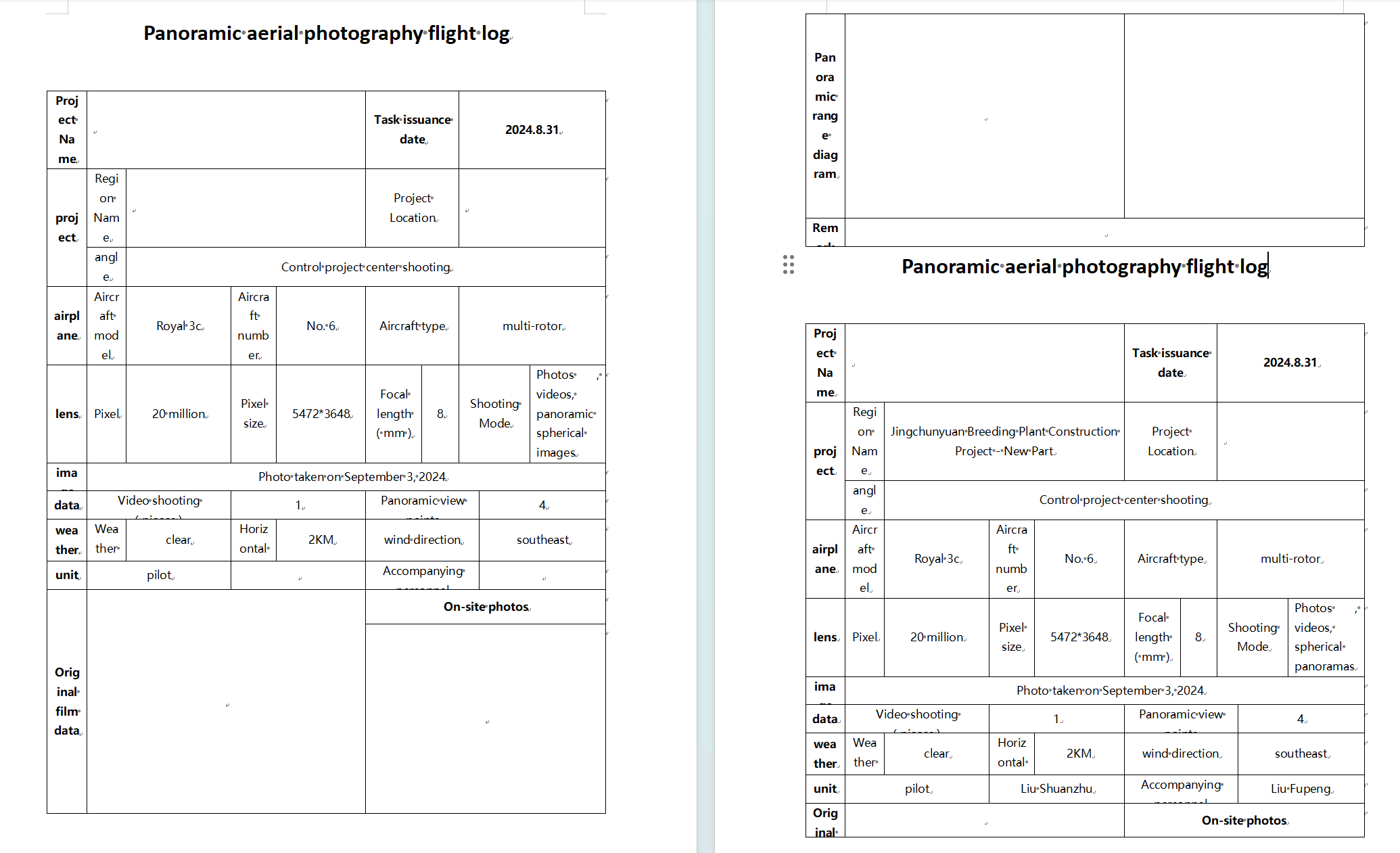
Why choose ChestnutTable for advanced Word-to-Excel conversion?
ChestnutTable is currently the most advanced Word-to-Excel processing tool 1.Supports precise field mapping, handling data from 1:1 to 1:n scenarios. 2.Allows users to select and customize the fields they need. 3.Processes hundreds of Word tables in just a few seconds, greatly boosting productivity.
 AiToolGo
UUAA AI
AiToolGo
UUAA AI
